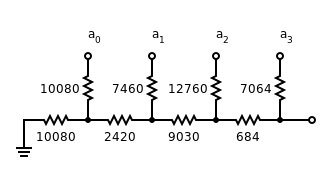خیلی تست دردناکی بود :-)))))
این CEC خوب بود ولی Macbook ما خوب صدا نمیداد. صدای CEC عمق داشت ، فول بود ، هارمونیک داشت و بالانس بود و جریان صدا راحت بود. مک بوک تیز بود بی حال بود و عمق نداشت و خسته کننده بود.
اختلاف خیلی زیاد بود.
حالا در مورد کابل Usb بخونید :
http://www.computeraudiophile.com/f8-general-forum/gordon-rankin-says-im-wrong-about-universal-serial-bus-industry-standard-cables-connectors-and-communications-protocols-between-computers-and-electronic-devices-cable-sound-20814/
الان دارم در مورد CD Ripping میخونم. اینا رو میشه استفاده کرد و برای مک dbpoweramp باید گزینه خوبی باشه:
http://www.thewelltemperedcomputer.com/KB/Ripping.htm
http://www.accuraterip.com/software.htm
How to Configure dBpoweramp for Bit-Perfect CD Audio Ripping
dbpoweramp
Exact Audio Copy (EAC)
Rip (Apple MAC)
XLD (Apple MAC)
Songbook (Apple MAC)
One of the many comparison between various rips has been made by Kent Poon.
Comparing rips made on PC and MAC using iTunes, Wavelab and EAC didn’t show any difference.
It depends on your setting. If you choose “Include pre-gap except for HTOA” mode when ripping, “Not prepended” should be chosen. If you choose “Include pre-gap for all tracks” mode, “Prepended” should be chosen.
DO NOT check the “Treat AccurateRip mismatch as an inconsistency in log” box.
در مورد سیستم usb نوشته زیر مهمه :
Gordon Rankin on why USB audio quality varies
میگه مشکل usb اینه error correction نداره. بین برندها Wavelength Audio و iFi Audio و UpTone Regen و Curious Cable روی این موضوع وقت گذاشتند. همه قسمت ها مهم میشه وقتی error correction نداریم و باید کابل با امپدانس واقعی 90 اهم باشه و فرستنده امپدانس خروجی اش مچ باشه و امپدانس ورودی ریسیور مچ باشه و بشه جلوی نویز رو بگیریم و …
خود Gordon میگه CEC داره و صدای Macbook اش بهتره (I have the CEC TL0 and it’s ok, but not nearly as good as the computer) اما باور کردن این موضوع خیلی خیلی سخته :
Via email, I posed the following question to Rankin: when I transfer a file over USB to an external hard drive it doesn’t make transfer errors – the file at the destination is the same as the source – so why should sending digital audio over USB be any different?
What came back was an epic reply. Strap yourself in – we’re going for a ride.
“While all of these interfaces (Firewire, SPDIF, USB, Ethernet, Thunderbolt so forth) have specifications. The % differential from one supplier to another in electrical, cabling, device and host seem to vary quite a bit.“
“All data moving between a host computer and a device over USB is done electrically. There are different speeds and different protocols that determine how a device and the host communicate.”
“Any interface between two points cannot be totally error free. If you use a hard drive over USB, Ethernet or Firewire there are transmission errors. That means the transmitting device is told to resend the packet that has the error in it. Most of the time this is one bit in a packet size of length X.”
“Remember, the carrier is modulated on the data so the larger X, the bigger chance of errors. Also the faster the interface the more chance that there will be an error.”
“The three main USB transmission protocols are Bulk, Interrupt and Isosynchronous. Bulk (used for data transfer to a hard drive) and Interrupt are error correcting. Isosynchronous (used for audio) is not.”
“Bulk and Interrupt are immediately NAK (negative acknowledgement). The receiver is designed to detect a bad packet immediately and the packet is resent.”
For USB audio, the receiving device is basically translating a serial stream of data with a clock interwoven throughout. At the end of the packet sits some sort of block check. If the block check does not match the data then that packet is flagged as an error.”
“With Isosynchronous USB transmission, packets are sent without any error correction / resending. But guess what? This is the USB protocol used for audio frames. The bad news is they are not error free. The good news is these Isosynchronous frames are afforded the highest priority in the system.”
“A couple of years ago, I bought an expensive Tektronix USB setup. I have had protocol analyzers since designing my first USB DACS some twelve years ago. The Tektronix is useful because it allows me to see errors better both in electrical and data packets.”
“The big thing that many people don’t realize is that not all USB ports are created equal. Not all USB cables are created equal and it’s the same for devices and even operating systems. Since getting the Tektronix I have tested probably thirty different USB cables on the fifteen computers in my lab. These computers run a variety of operating systems and the Tektronix results vary between computers even when the cable remains the same. Lets just say it’s not as pretty as I thought it would be.”
“Just a couple of things to think about in regards to USB ports. First, look to see what else is located on that tree. Each USB port can handle 127 devices. Sometimes there are additional ports hidden (inside your computer) and there are internal devices sitting on those ports – this could be the same tree that is hosting your USB DAC”.
“You can see in the lower tree, USB Hi-Speed Bus, Hub*, Hub, Apple Internal Keyboard/Trackpad, BRCM20702 Hub, Bluetooth USB Controller. On some computers, Hub* will actually be a external port and if you plugged your DAC in there you’re sharing it with all the devices below it.”
“On the PC, you can use this helpful application from Thesycon.”
“Alternatively, if you know your way around Device Manager you can go through that to find the USB tree. Although neither of these really give you a good indication of which port is on which internal hub, if you ARE able to place your DAC on a direct port you will be best served.”
“Speed plays an important part in all of this too. You may have heard the terms UAC1 and UAC2 – these are USB Audio Class protocols. UAC1 was designed for Full Speed device and host interaction. A data packet is sent every 1ms. In that packet are up to 1023 frames.”
“In high speed or UAC2 those 1024 frames each contain eight micro frames. Therefore, the amount of data we can send over UAC2 is basically eight times greater than that of UAC1. But with more data at faster speeds comes more errors and system configuration becomes harder. I almost never see an error on a UAC1 device, on a UAC2 device I can pretty much count on errors in both directions.”
“For optimum results, at least in theory, it’s best not to use a USB hard drive for your library with a USB DAC connected to the same host device. Think of it this way: your music software is reading from the hard drive in a synchronous manner and then writing to the DAC in that same synchronous manner and, as the DAC has priority, the music software might fault when reading the disk – this can lead to really bad sound.”
“Also, it’s probably best not to put the library on the system disk – because system stuff has really high priority over music playback software and again the music software can fault and bad sound will result. When a music app faults it becomes NON-bit true. One workaround for this is to choose a music app with memory buffering but in my experience even that’s not guaranteed to be 100%.”
“A good example of this is when we transitioned from Full Speed USB to High Speed USB DACs. A lot of the really expensive USB cables from audio companies failed miserably; I doubt many of these cables were even tested for High Speed compliance.”
“To summarise: the problem with USB Audio is that Isosynchronous USB frames are not error correcting. Therefore the sonic outcome of any USB system is dependent on the host to device differential.”
“Twelve years ago, I pretty much thought as many people do today: that USB was the answer to our S/PDIF quandaries. In some ways it is a good deal better. We have Asynchronous Isosynchronous so the device and host know about sample rates, bit rates, clocking options and a host of other things. But cables make a difference, computer brand and quality make a difference and even the device makes a difference.”
“I will try and capture some data errors on the Tektronix. The problem is that it does not accumulate errors. It also does not stop on errors. I have to actually push a button capture it and then pipe that to my screen.”
“What this is showing is the event table or the decoding of the USB Bus as seen by the Tektronix scope. We are using a Tektronix Differential Probe and their USB Analysis package. I made a little Male/Female HS USB board and that is plugged into a MacBook Air. I am using the Faber Acoustics Signal Scope Pro to send a 1KHz Sine wave to a Wavelength Crimson DAC @ 176.4K sampling rate. This is a program I use to test basic DACs of all kinds. This is also a pretty basic setup compared to audio transmission.”
“As per the above, a packet sent by the host to the Crimson has a CRC16 error. You can see that in the error column.”
TL;DR? What we have here is an explanation with screenshot proof that USB audio transmission isn’t bit true – enough evidence to reject any null hypothesis that assumes 1) all bits sent will all arrive intact and 2) re-transmission sorts out any detected errors. The Isosynchronous protocol used for audio data checks for errors but does not do any error correction (by way of retransmission).
Bringing it all back home, the iFi iPurifier 2 likely improves the sound of the Sonicorbiter SE because it minimises transmission errors by making lighter work for the Mytek Brooklyn’s USB receiver chip.
Furthermore, with lower noise on the line, the USB receiver chip no longer needs to kick into a higher, noise-inducing operational gear to ensure that it reads the incoming data correctly.
In other words, USB audio isn’t simply a matter of bits leaving the host PC/streamer and arriving AOK at the DAC. The quality of that which sits in-between matters.
Read More